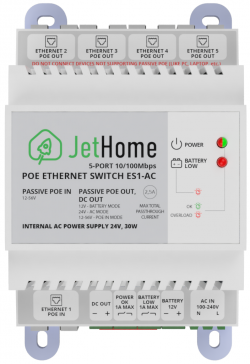Table of Contents
PoE Ethernet Switch ES1-AC
Appearance and purpose of the device
The JetHome ES1-AC Ethernet switch is designed for use in home automation systems to connect Passive PoE-compatible devices (such as controllers) to a local area network. The DIN-rail housing allows the switch to be conveniently located in a cabinet close to other controllers.
Purpose of connectors
- “ETHERNET 1” - “ETHERNET 5” - designed to connect other devices to the switch using Ethernet technology. The “ETHERNET 1” (“POE IN”) port can be used to power the switch using Passive PoE technology, and the “ETHERNET 2” - “ETHERNET 5” (“POE OUT”) ports can be used to power external devices connected to to the switch using Passive PoE technology.
- Terminal “DC OUT” - designed to power external devices. The output voltage at the terminal is 24V when the switch is powered from the AC mains, or equal to the supply voltage at the “POE-IN” input when the switch is powered from the “POE IN” input.
- Terminal “POWER OK” - “dry contacts” output. Closed when there is power at the outputs of the switch “POE OUT” and “DC OUT”, open when the total maximum load current is exceeded.
- Terminal “BATTERY LOW” - “dry contacts” output. Closed when the voltage on the battery is less than 11V.
- Terminal “BATTERY 12V” - is used to connect an external lead battery for backup power.
- Terminal “AC IN” - is used to connect an external AC power source with voltage from 110V to 240V.
Dimensions and weights
- Case dimensions: 130 x 75 x 57 mm. Case width 75mm, which is about 4.3 standard modules for a DIN rail (17.5mm);
- Possibility of fastening of the case to a DIN rail 35mm;
- Weight: 250 g.
Operating conditions
- Ambient temperature: 0..+40 С;
- Relative air humidity up to 80% without moisture condensation;
- Closed explosion-proof rooms without aggressive vapors and gases.
Description
Ethernet switch
The main function of the device is to connect several nodes (devices) within one segment of the Ethernet network with a speed of up to 100 Mbps. The physical layer can be Category 5 cable with two or four twisted pairs. 8P8C (RJ45) connectors are used to connect the cable. Pins 1, 2 and 3, 6 of the connector are used for data transmission.
Ethernet Switch Features:
- 5-port controller RTL8305NB;
- support standards IEEE 802.3/802.3u with automatic transmission rate detection 10/100 Mbps;
- support full duplex communication in accordance with the IEEE 802.3x standard.
WARNING! Only devices that support Passive PoE power can be connected to the switch. Do not connect computers, laptops and other household devices to the ports “ETHERNET 2” - “ETHERNET 5” in order to avoid damage.
Power supply
The switch has a built-in AC/DC voltage converter with AC input voltage from 110V to 240V and DC output voltage of 24V. Maximum output power of the built-in converter is 30W. Source AC power is supplied via the “AC IN” terminal of the switch.
Passive PoE In
The switch can be powered from an external DC source using Passive PoE technology through the “ETHERNET 1”/“POE IN” port. Pins 4, 5 (+) and 7, 8 (-) of the “ETHERNET 1”/“POE IN” port are used for power supply. Rated supply voltage range - from 12V to 48V, maximum supply voltage range - from 12V to 56V.
The built-in AC/DC voltage converter has a higher priority and when the controller is connected to an AC source, the controller and external devices will be powered from the built-in 24V converter, regardless of whether voltage is applied to the “POE IN” input.
Passive PoE Out
The switch can power up to 4 devices connected to the ports “ETHERNET 2” - “ETHERNET 5” (“POE OUT”) using Passive PoE technology: pins 4, 5 (+) and 7, 8 (-) of the ports are used .
When the switch is powered by AC power, the output voltage at the “POE OUT” ports is 24V. The maximum total current supplied to consumers connected to the “POE OUT” ports and the “DC OUT” terminal in this case is 1.3A (see p. Overload protection).
When the switch is powered from the “ETHERNET 1” (“POE IN”) port, the output voltage at the “POE OUT” ports will correspond to the input voltage “POE IN”, and the maximum total current given to consumers connected to the “POE OUT” ports in this case is 2.5A (see p. Overload protection).
Overload protection
The switch has the function of protection against exceeding the maximum output current given to consumers:
- When powered from the AC mains through the built-in AC/DC converter, the maximum current supplied to consumers is 1.3A. If the maximum current consumption is exceeded, the device switches off;
- When powered from the PoE-In port, the maximum current supplied to consumers depends on the external power source used, but cannot exceed 2.5A. When the maximum current consumption is exceeded, external consumers powered by the switch are switched off. At the same time, the “POWER OVERLOAD” indicator on the front panel of the switch lights up, and the “POWER OK” relay contacts connected to the external terminal are opened.
Power Redundancy
The switch has a power backup function using an external 12V battery. Lead-acid batteries with a capacity of 1.2 Ah can be used for power backup. The battery is connected to the terminal “BATTERY 12V”. If the external power supply fails, the switch and devices connected to it will be powered by a battery with an output voltage of 12V.
The switch has a built-in charger that charges the connected battery. Depending on the capacity of the battery used, you can set the maximum charging current of the charger. The maximum charging current is set by a jumper switch on the charger board and can be set to one of three values:
- 0.3A
- 0.6A
- 1A
By default, the jumper is set to 0.3A. To change the value of the maximum charging current, it is necessary to open the switch housing and move the jumper (jumper) to the appropriate position (see the marking on the charger board).
The switch has a battery monitoring function. When the voltage on the external battery is low (11V or less), the red “BATTERY LOW” indicator on the front panel of the switch lights up and the “BATTERY LOW” dry contacts are closed.
To protect the battery from deep discharge at a voltage of 10.5V or less, the battery is switched off. The battery is connected back after charging up to 12V.
WARNING! The battery is charging only from the AC/DC converter built into the switch when the switch is powered from the AC mains. When the switch is powered from the “POE IN” input, the battery is not charging. Therefore, to use the battery backup function, it is recommended that the controller be powered by AC power. To operate from a battery, external devices powered by the switch must support a supply voltage range of 10V.
Indication
The switch has the following LEDs that display the status of the switch:
On the front panel:
- Power indicator “POWER”: lights green when the switch is powered and red when the total maximum output current consumed by external devices powered by the switch is exceeded;
- “BATTERY LOW” - low battery indicator. Lights up red when the battery voltage is less than 11V.
On the Ethernet connectors:
- Green indicator - indication of the connection of an external device via Ethernet technology (link active);
- Orange indicator: on the “POE OUT” ports indicates the presence of output supply voltage, on the “POE IN” port - indicates that the switch is powered from the “POE IN” port.
Relay
The switch has two “dry contact” relay outputs, duplicating indicators on the front panel of the switch:
- Terminal “POWER OK” - closed when there is power at the outputs of the switch “POE OUT” and “DC OUT”, open when the total maximum load current is exceeded. *
 *
* - Terminal “BATTERY LOW” - closed when the voltage on the battery is less than 11V.
The maximum current via those dry contacts - 1A.
Mounting
The switch can be installed in an electrical cabinet or other location where the switch must be protected from moisture, dirt, foreign objects, and vibration. For better cooling of the internal components of the switch, the switch chassis must be installed in a vertical position.
To install the switch:
- Make sure there is free space for installing the switch and laying wires;
- Mount the switch securely on a DIN rail or vertical surface with screws.
To remove the switch from the DIN rail:
- Insert the tip of a screwdriver into the latch eye.
- Press the latch down.
- Move the switch away from the DIN rail.
Wiring Recommendations
To ensure the reliability of electrical connections, it is recommended to use copper stranded cables. Cable ends should be stripped and then tinned or cable lugs should be used. Cable cores should be stripped so that their bare ends, after connecting to the switch, do not protrude beyond the terminal block.
General requirements for connection lines:
- during the laying of cables, it is necessary to separate the Ethernet communication lines connecting the switch with other devices into independent routes, placing them separately from power cables, as well as from cables that create high-frequency and impulse noise;
- it is recommended to install network noise filters in the power line of the switch.