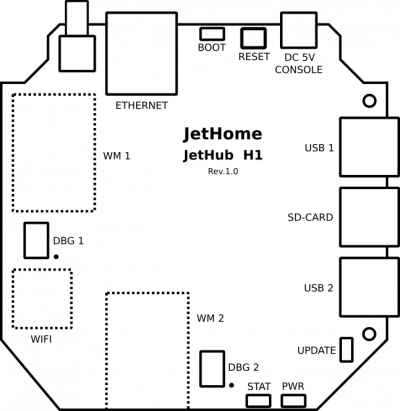This is an old revision of the document!
Table of Contents
 This page is not fully translated, yet. Please help completing the translation.
This page is not fully translated, yet. Please help completing the translation.
(remove this paragraph once the translation is finished)
JetHub H1
Appearance
Description
The controller is designed to solve home automation and monitoring tasks: polling sensors, collecting and transmitting data, PLC functions in smart home systems. The powerful JetHome JetHub H1 quad-core processor will allow it to be used as a central controller in smart home systems in conjunction with various Wi-Fi and ZigBee wireless sensors from other manufacturers. The controller case is made in a laconic modern design that will fit into any interior.
General characteristics
- Quad-core Amlogic S905W (ARM Cortex-A53) processor with an operating frequency of up to 1.2GHz;
- RAM 1 GB DDR3;
- Non-volatile memory eMMC flash 8 GB or 16 GB.
Communications
- Integrated dual-band (2.4GHz and 5GHz) Realtek RTL8822CS WiFi/Bluetooth wireless module. Supports WiFi standards IEEE 802.11a/b/g/n/ac, 2×2 MIMO, and Bluetooth 5.0;
- Ethernet IEEE 802.3 10/100 Mbps;
- TI CC2538+CC2592 or TI CC2652P1 Zigbee wireless module with output power up to 20dBm and support Zigbee 3.0 standard.
Interfaces
- Support for MicroSD 2.x/3.x/4.x DS/HS cards;
- 2 x USB 2.0 high-speed;
- The serial console is routed to the MicroUSB power connector.
Nutrition
The controller is powered from a stabilized DC source +5V via the MicroUSB connector. Power consumption is not more than 5W (excluding external consumers connected to USB ports).
When powering the controller from the computer's USB port, it must be taken into account that the standard USB 2.0 interface can limit the output current to 0.5A, which may not be enough for the controller to work normally under load.
To power the controller, it is recommended to use the power supply supplied with the controller. When powering the controller from a computer or from another device with a USB interface, as well as when using a third-party power supply, make sure that this device or power supply is capable of providing the necessary output power: up to 5W if no additional devices will be connected to the controller or up to 10W if via USB -ports of the controller will connect additional devices powered by the USB port.
Dimensions and weights
- Overall dimensions: 100 x 97 x 20 mm;
- Weight without power supply: 120 g
Mode of operation
- Operating temperature: 0..+40 C
Software
Armbiam operating system with the ability to install a large number of additional packages from the Ubuntu 20.04 repository, as well as other third-party applications. It is possible to install such popular systems for home automation as Home Assistant, openHAB, etc.
The latest version of the JetHome Armbian firmware can be downloaded at http://update.jethome.ru/armbian/ (see p. “Controller firmware”) <color #ed1c24>For the H1 controller, the Armbian firmware version with the suffix “j80” is required</ color>
Images of the Home Assistant Operating System (HassOS) operating system are also available for the controller: http://wiki.jethome.ru/hassos
The controller is not designed to perform high-load tasks in 24/7 mode, such as video processing.
General view of the controller board
The figure shows:
- “ETHERNET” - Ethernet connector;
- “DC 5V/CONSOLE” - MicroUSB connector for controller power supply and Linux console output;
- “USB 1” - USB connector for connecting external devices and controller firmware;
- “USB 2” - USB connector for connecting external devices;
- “SD-CARD” - a slot for connecting MicroSD memory cards;
- “WIFI” - Wi-Fi/Bluetooth module;
- “WM 1” - the main module for communication with wireless devices (Zigbee);
- “WM 2” - additional module for communication with wireless devices (optional);
- “DBG 1” - connector for flashing the main wireless module;
- “DBG 2” - a connector for flashing an additional wireless module;
- “BOOT” - button to switch the boot mode;
- “RESET” - controller hardware reset button;
- “UPDATE” - contacts to disable the built-in eMMC flash memory (used when restoring the controller firmware);
- “PWR” - green LED indicating the presence of power;
- “STAT” - blue user LED.
USB
The controller has two external USB 2.0 ports (USB1 and USB2. see “General view of the controller board”) for connecting additional peripheral devices. When powering an external device from the USB port of the controller, the current consumed by this external device must not exceed 0.5A.
The USB1 port (located closer to the power connector) is also used for controller firmware (see “Controller firmware”).
UART console
The console is brought to the Micro-USB connector (also used to power the controller) through the USB-UA interface converter installed on the board