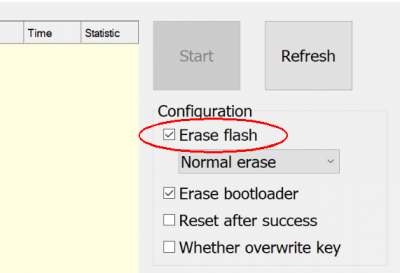Table of Contents
 This page is not fully translated, yet. Please help completing the translation.
This page is not fully translated, yet. Please help completing the translation.
(remove this paragraph once the translation is finished)
Home Assistant Operating System
For JetHome controllers, the Home Assistant Operating System (HassOS) operating system is available for testing: https://github.com/jethome-ru/homeassistant-operating-system
The Home Assistant operating system is based on a minimal build of Linux and uses Docker as the basis for deploying Home Assistant Supervisor as a container. Home Assistant Supervisor, in turn, uses Docker to manage Home Assistant Core and add-ons in separate containers. The Home Assistant operating system is not based on any Linux distribution, it is built using buildroot and is optimized to run Home Assistant.
Peculiarities:
- Lightweight and efficient in terms of memory usage;
- Minimum overhead on I / O operations;
- Support for updates “over the air” (OTA);
- Support for offline updates;
- Modularity using Docker.
Official documentation: https://www.home-assistant.io/getting-started/
Initial launch
When the controller starts, after a few minutes the Home Assistant web interface will be available at <HOST_IP>:8123 (where <HOST_IP> is the address of this controller). Go to this address in a browser and follow the further step-by-step instructions.
Updates may take 10-15 minutes to install.
Download HassOS
Available HassOS builds for JetHome JetHub D1/H1 controllers:
- Daily builds (daily): https://github.com/jethome-ru/homeassistant-operating-system/releases/tag/jethome_dev
Attention! HassOS builds starting February 25, 2021 cannot be flashed from USB Flash over builds prior to February 25, 2021 and over Armbian 5.7 builds. Flashing is possible only from AmLogic Burning Tool.
Flashing images with Amlogic Burning Tool
You can flash HassOS images using the Amlogic Burning Tool (download the program)
See instruction for using the Amlogic Burning Tool program, as well as instructions for controller firmware:
Attention! When flashing HassOS images using the Amlogic Burning Tool, if an “Uboot/Get result/DiskInital error” error occurs, uncheck “Erase flash” in the main program window: